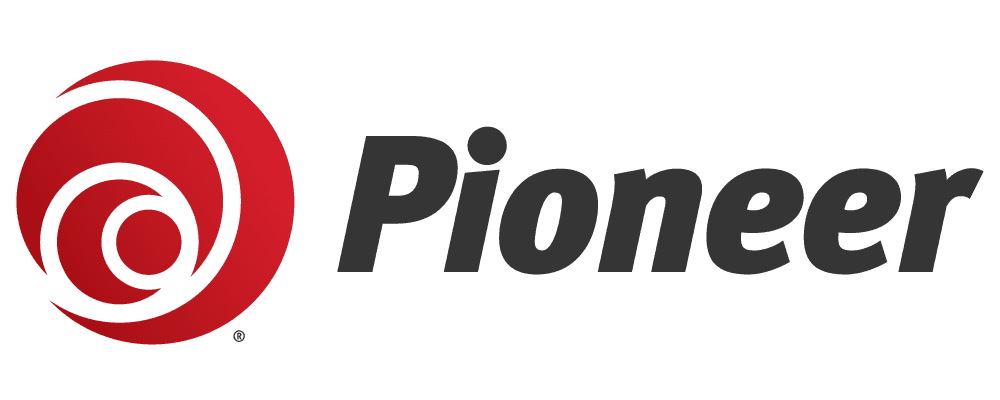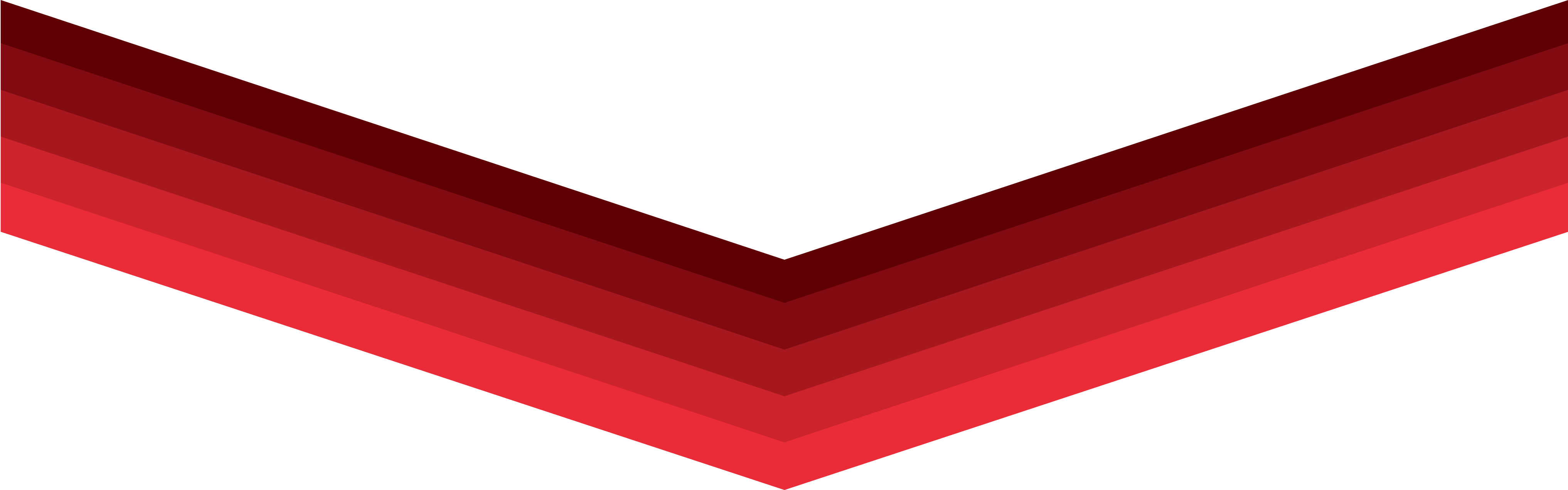
On the go. In the know.
Comprehensive parental controls and monitoring to manage and protect your children's online lives.
With Bark from Pioneer Internet, you can:
Monitor Content
Get alerts for issues like bullying, predators, sexual content, and more.
Manage Screen Time
Create custom daily screen time schedules for your child's devices.
Filter Websites
Block access to specific websites or even whole categories.
Set Location Alerts
Get notified when your kid arrives at or leaves a set location.
Why Bark?
Raising kids in the digital age isn't easy. With so many dangers lurking online, it's important to take steps to protect your children. Parental controls can help you do just that. By monitoring your child's online activity, you can be alerted to any red flags - such as bullying, depression, violence, eating disorders, or predators.
With Bark from Pioneer Internet, you can take action to keep your child safe. Parental controls can give you peace of mind and help you create a safer, healthier environment for your family and community.
The Most Coverage of Any Monitoring Tool
Bark Premium
$
12
/month
Features
Manage Screen Time
Filter which websites your kids can visit
Keep up with kids with location alerts and check-ins
Monitor texts, email, YouTube, and 30+ apps and platforms
Get alerts for issues like cyberbullying, online predators, suicidal ideation, and more
State-of-the-Art Security
Protecting your family's data and privacy is one of our highest priorities. All data is kept secure with encryption.
Full Support from Pioneer Internet
As part of your Ultimate Wi-Fi service, you are fully supported in your Bark service 24/7.
Unlimited Activities
One price regardless of the size of your family - or the number of devices they have.
How It Works
Content Monitoring
Bark monitors texts, email, YouTube, and 30+ apps and social media platforms for signs of issues.
You can get email and text alerts when Bark detects potential issues so you can talk to your child and make sure everything is okay.
Connect
Connect to 30+ platforms to monitor text messages, emails, and social activity for signs of harmful interactions and content.
Detect
Bark runs quietly in the background in search of issues that might indicate that something is wrong in your child's online world.
Alert
Get automatic alerts via email and text when potential risks are detected, so you don't have to comb through every post and text.
Communicate
Now that you know, start a conversation with your kids. Use the opportunity to have difficult conversations around what they're experiencing online.
Location Alerts
Family location sharing app will automatically alert you when they arrive at or leave a location you've set! No matter what you want to use Bark's family location sharing features for, you can rest assured that you'll be kept in the loop.
Endless Location Sharing Uses
Just a few ways you can use location sharing to have peace of mind: Make sure your kid gets to school safely Get an alert if your teen sneaks out of the house at night Collaborate with a co-parent to help keep your kid safe Rest assured that your child made it to their BFF's house on their skateboard And so much more!
Extra Protection With Check-Ins
Sometimes, you just need to know your kid's exact location. For those situatiosn, request a check-in and our family location sharing dashboard will show you the address of where they're currently located!
Frequently Asked Questions
Bark can monitor your child's texts, email, YouTube, and 30+ apps and social media platforms for issues like cyberbullying, adult content, sexual predators, profanity, suicidal ideation, threats of violence, and more. Parents receive text or email alerts only when something potentially problematic occurs online. You won't have full access to everything on your child's phone - just the things you might need to know about. This saves you countless hours of scrolling through every online interaction your child has while allowing you to build trust and maintain an open line of communication with your child. Families can set time limits and create schedules of when their children's devices can connect to the internet (through both cell service and Wi-Fi). Bark's web filter lets you select which websites are appropriate for your child to access on their devices. You can block specific sites or even whole categories like streaming services, online gaming, sexual content, and more.
Pioneer Internet will offer Bark Premium at a cost of $12/month, which provides content monitoring, screen time management, app and website blocking, and location sharing. Only one Bark account will be needed per family. All of your wireless devices such as phones and tablets can be covered under the same Bark account.
Content Monitoring Bark uses advanced machine learning and statistical analysis techniques to recognize potential problems. Simple keyword searches are not enough to detect the majority of issues, which is why our parental control app uses contextual analysis and natural language processing to determine when something serious might be happening. For example, Bark knows the difference between a kid saying "This homework makes me wanna kill myself," versus "Nobody cares about me! I wanna kill myself." Our algorithm also keeps up with the latest in teen slang. Screen Time Management and Website Blocking Families can manage not only when their kids can access the internet on their devices, but also which sites and apps they can visit. You can create custom profiles for each child in your house, create screen time schedules, and manage access to a wide variety of websites - including video streaming, gaming, adult content, and more.
To sign up with Pioneer Bark Premium for only $12/mo, simply click the Add To Cart button on this page. By doing this it will take you to our online order process where you can then follow the on screen instructions. If you prefer, call 1-888-782-2667 or stop by any Pioneer retail store to activate service. Once your service is activated with Pioneer, download the Bark - Parental Controls app from you your mobile store. You will receive an email from Bark shortly after your service is activated. Click on the link in the email to complete your set up. Be sure to use the same email you provided Pioneer during the Bark Premium sign up process to register on the mobile app. If you have any questions, please call us at 1-888-782-2667.
Not at all! you and/or your child simply connect your child's accounts and devices to Bark, which only takes a few minutes. Once the apps are installed and logged in, you'll be able to set up profiles for each of your child's monitored devices. This part can take some time depending on how in-depth you go, but it doesn't have to be done all at once. If you need any help, Bark has a dedicated team of Family Online Safety Specialists ready to help and answer any questions you may have. To reach out, simply email help@bark.us.
You'll need a computer for set up if your child has an iPhone, iPad, or iPod. For Androids, you won't need a computer at all.
Bark takes the security of your child's data very seriously. Their website uses SSL encryption, and all analyzed data is stored within Bark's encrypted database. For more information about Bark's security measures, visit https://www.bark.us/security/. Pioneer Internet will not be privy to any of your personalized Bark settings, notifications, alerts, or any of the information provided to you by Bark.
Bark monitors 30+ of the most popular social media platforms and apps, as well as text messages and saved photos and videos on devices. To check out an interactive list of everything Bark monitors based on what type of device your child has, visit https://www.bark.us/what-bark-monitors. For apps that Bark doesn't currently monitor, you can easily block them entirely or set limits on daily access.