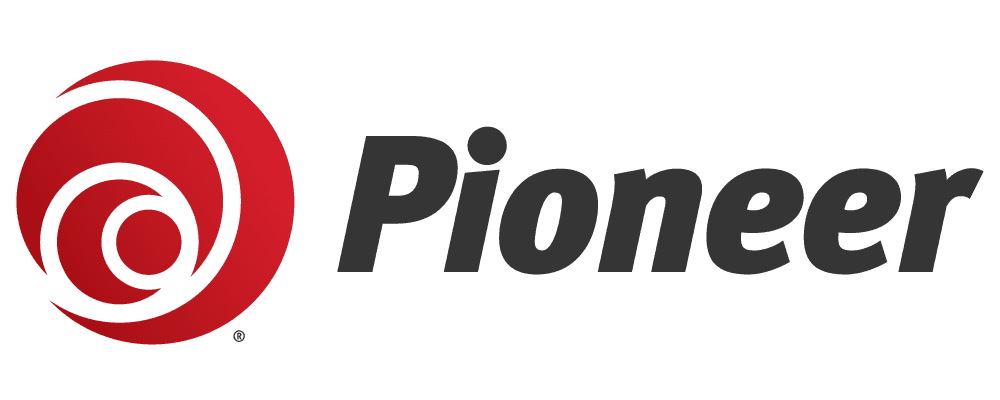Companies that provide "free" services like Facebook have one crucial income source: you. In fact, you’re one of the biggest, most lucrative income sources they have. Facebook, by harvesting your data, makes approximately $84 per year from each of its North American users . This information is used by Facebook to feed you targeted ads, which makes up for 97.5% of the company’s revenue. This year alone, Facebook's projection for ad revenue is expected to reach $147.71 billion dollars. Woof.
Maybe you were aware of just how valuable your information was, or maybe not. Perhaps you've passively understood it but are only now confronting the reality that you're financially benefiting the "bigger guy." Either way, it’s crucial for you to understand precisely what data social media companies hold about you.
How to see what Data Facebook has on you:
Facebook users can check what personal data Facebook holds by clicking here or:
• Tap the menu icon in the top right corner of Facebook.
• Scroll down and tap Settings & Privacy, then select Settings.
• Scroll down and tap Access your information under the Your information section.
Browse these tabs and areas. Facebook actually has quite a bit of information on you, including your location, search history, information and activity from apps and websites off of Facebook, and even interactions you’ve had with ads. I recommend using this page to click under “Ads” and find out what personal preferences Facebook is sharing about you with advertisers.
I don’t like this… how can I regain some of my privacy?
The good thing is, Facebook can’t share your data with any business without your permission. Here are a few different settings you can change if you’re worried about your privacy online (or, you know, if you don’t want to feed into the pocket of a billionaire—your data, your decision!):
1. Stop Facebook from targeting ads based on what you do online
• Go to Settings & Privacy.
• Settings.
• Click Ads, then Ad settings.
• Select “Data about your activity from partners.”
• Turn this off for your Facebook and Instagram accounts. (The toggle is gray if off, blue if on.)
2. Lock down your other ad settings
• Go to Settings and Privacy, hit settings.
• Scroll down to Ads and hit Ad Settings.
• Under “Categories used to reach you” make sure to de-select all details about yourself.
• Under “Interest categories” and “Other categories,” remove anything listed.
• Click “Ads shown off Facebook” and change the toggle to “Not Allowed.”
• Under “Social” select “Only me” for who can see what ads you have liked.
3. Limit the browsing of strangers
I’ve been on Facebook a long time, and it’s likely you have too. Many of our past posts are public, and we have no idea, meaning anyone and everyone can view your past pictures, posts, and comments. Changing these settings will make the past private, if you want them to be:
• Go to Settings & Privacy.
• Privacy Checkup.
• “Who can see what you share.”
• Scroll down and make sure all your profile information is set to “Friends or Only Me,” unless you have a reason for it to be public.
• On the next screen, make sure “Future Posts” and “Stories” are set to “Friends.”
• Hit the button for “Limit Past Posts” and select “Limit.” This will ensure no posts from your past are still visible to the public.
4. Turn off Face Recognition for photos and videos
With facial recognition growing so fast, this feature has unknown privacy implications, so it’s probably best to turn it off for now.
• Go to Settings & Privacy.
• Hit Settings, then Profile and Tagging.
• Select “On” for both items under reviewing.
Unfortunately, you’re never going to have 100% privacy online. However, doing these four little things can help limit a lot of personal data from being out in the open.
Madison McCollum
Published on April 12, 2024
Share: