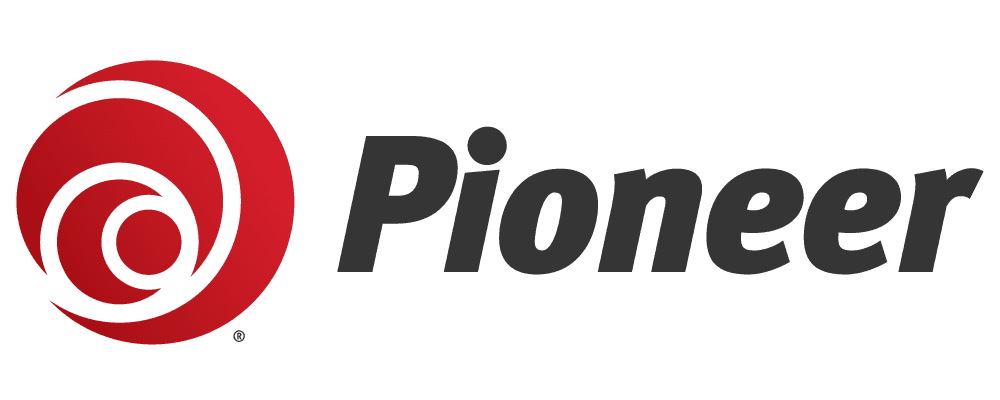Imagine losing a loved one and logging on to Facebook a week later to find they'd shared a handful of posts that day. It’s a surreal experience for anyone, especially if you’re a horror fanatic who’s seen films like Unfriended. Could this be the start of your personal horror story where your loved one is connecting with you from beyond the grave? Could they be trying to send you a message with the 21st-century Ouija board?
This happened to me in mid-2020 after my grandma passed away. Luckily, it was nothing quite so sinister; just my grandpa using her account to reminisce and feel closer to his wife. While it seemed innocent enough to him, it can be a little unnerving to see posts from the deceased.
This is where Facebook's feature of legacy contacts comes into play. Legacy contacts are individuals whom you designate to manage your account after you pass away, ensuring that your digital presence is handled according to your wishes. They can assist in memorializing the account and responding to friend requests.
But why should you consider setting up a legacy contact on Facebook? For one, it ensures that no one will be able to hack your account, use your password to look through private messages or misuse your personal information. They can also help maintain your online legacy and provide a place for friends and family to mourn and remember together.
However, choosing a legacy contact is a decision that should not be taken lightly. It should be someone you trust implicitly since they will have limited access to your account. Ensuring that this individual understands your wishes and respects your privacy is paramount.
Facebook is one of the only social media platforms that allows you to plan and choose who can handle your data after you die. If you want to plan for a time when you’re not around, you can choose a friend to look after your account. This person is your legacy contact, and they’ll be allowed limited access to your account after your death. This should only be someone you truly trust.
It may seem morbid, and while it's unlikely tidying up a loved one's online presence will be the first thing on their mind, having a legacy contact is important. So, I challenge you to take a few minutes to nominate a Facebook legacy contact right now! This is your chance to ensure that your digital afterlife is in capable (and trusted!) hands.
How to choose a Legacy Contact
For Browsers:
- Click your profile photo in the top right of Facebook.
- Select Settings & Privacy, then click Settings.
- Below the Meta Accounts Center banner, click See more in Accounts Center.
- Select Personal Details.
- Click Account ownership and control, then select Memorialization.
- Type in a friend's name in Choose a friend and click Add.
- To let your friend know they're now your legacy contact, click Send.
For Mobile:
- Click your profile photo located in the bottom right corner of the Facebook app.
- Scroll down and tap Settings & Privacy, then click Settings.
- Below the Meta Accounts Center banner, click See more in Accounts Center.
- Select Personal Details.
- Click Account ownership and control, then select Memorialization.
- Type in a friend's name in Choose a friend and click Add.
- To let your friend know they're now your legacy contact, click Send.
Want to go a step further?
You can also add legacy contacts to your Apple and Google accounts.
Apple
Apple’s legacy contact settings can be set up from an iPhone, iPad or Mac computer.
On your iOS device:
- Go to Settings and tap your name at the top.
- Click Sign-In & Security.
- Tap Legacy Contact. If you’re a part of a family account, these names will pop up. You can choose one of the listed people or click Choose Someone Else.
- Once you’ve chosen someone, your device will walk you through the rest.
Some important things to note:
- Only people who use Apple devices will be able to use the digital version of the access key; you’ll need to print it out for anyone else.
- If you pass away, your contact won’t have instant access to your iCloud data. Apple takes personal data seriously, so they’ll need the access key and your death certificate to access the data.
- There’s no way to customize what they see. Your legacy contact will have access to a wide range of data like messages, photos and files stored in iCloud, call history, health data, voice memos, and much more.
For Android users, or if you use Google at all, you’re going to assign an Inactive Account Manager, which kicks in only after Google notices that your account has been untouched for more than two years. You receive multiple notifications and, if you don't respond, Google notifies your trusted contacts. If you don’t set up Inactive Account Manager, Google deletes the account.
It’s best to do this in a browser and to follow the step-by-step process at: myaccount.google.com/inactive.
Madison McCollum
Published on January 30, 2024
Share: