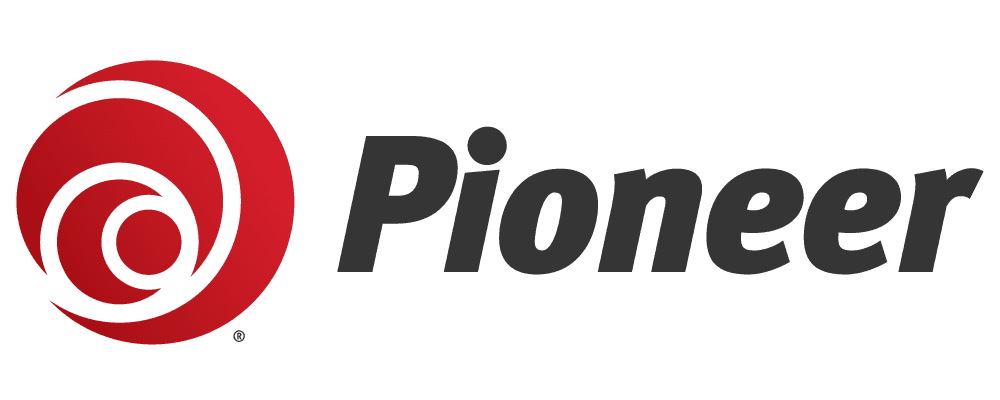We’ve all downloaded free apps—they seem like a no-brainer. Who wouldn’t just download a flashlight, a puzzle game, or a social media platform when the price tag of $0 feels like a win? But, well, if you’re not paying for the product, you are the product. Free apps still need to make money, and the way they do it often comes at a hidden cost to you.
Here are some of the most common ways you pay for your ‘free’ app:
- Data Collection & Privacy Loss
Many free apps quietly track your location, browsing habits, or even your contacts. This data is then sold to advertisers or third parties who use it to build detailed profiles of you. The more data they have, the more targeted—and invasive—the ads you’ll see. - In-App Advertising
Free apps often rely heavily on ads. Pop-ups, banners, or unskippable videos not only disrupt your experience, but can also slow down your device, drain your battery, and even expose you to malicious adware. - In-App Purchases
Many free games and apps use a “freemium” model—tempting users with extra lives, special features, or cosmetic upgrades for a “small” price tag. These microtransactions may seem trivial but can quickly add up, leading to bigger bills than you expect. - Weaker Security & Fewer Updates
Many free apps rely on ads or data sales for revenue, meaning there’s less incentive for developers to invest in strong security or provide regular updates. This leaves you more vulnerable to hacks, data leaks, and malware. - Lower Device Performance
Some free apps run background processes or constantly ping servers, which can eat up storage space, slow down your phone, and drain your battery life. A large-scale study of 2,000 Galaxy phones found that 28.9% of daily energy drain happened while the screen was off, due to background processes.
So, what should you do about your free apps? It's time to do a little auditing work.
- Check Permissions:
Before installing, look at the permissions the app requests. Does a flashlight really need access to your location or contacts? If it feels unnecessary, it probably is. - Read Reviews:
User reviews can reveal hidden issues like excessive ads, constant crashes, or sneaky in-app purchases. - Consider Paid Versions:
Many apps offer a low-cost paid version that eliminates ads, limits data collection, and provides better support. Paying a few dollars upfront can actually save money (and frustration) in the long run. - Use Trusted Sources:
Download apps only from official app stores (Apple App Store, Google Play) and avoid third-party sites where malicious versions may lurk.
Free apps aren’t really free. Whether it’s through ads, data collection, or hidden purchases, you often end up paying in other ways. Every few months, check which apps you actually use. Delete the ones you don’t need—this reduces clutter, improves performance, and limits unnecessary data collection. The more mindful we are, the more we can enjoy the convenience of apps without falling victim to their hidden costs.
Madison McCollum
Published on August 22, 2025
Share: