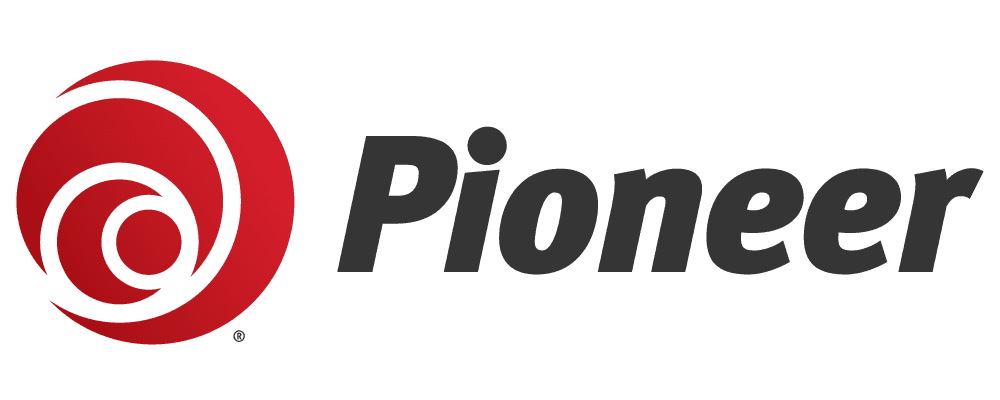There have been many fun, cool features added to iPhones with the release of iOS 18, however, one of the best and most significant has to be the addition of RCS (Rich Communication Services). RCS gives some serious improvement to cross-platform, particularly when it comes to communicating with Samsung devices. When it came to the Apple v. Samsung debate, one of the biggest complaints from Apple users was the clunky, green experience that came from messaging Samsung users.
What is RCS?
RCS is essentially an upgrade to traditional SMS, bringing features you typically find in apps like iMessage, WhatsApp, or Facebook Messenger to regular texting. It enhances communication with:
• Higher-quality images and videos
• Typing indicators (seeing when the other person is typing)
• Read receipts
• Improved group chats
• End-to-end encryption
Before this update, when iPhone users texted people using Android devices (like Samsung), the experience was limited to SMS technology—no read receipts, typing indicators, or even seamless media sharing. Messages were sent in green bubbles and lacked the smooth, feature-rich interaction that iPhone-to-iPhone messages offered. Now, granted, this was probably intentional considering many Apple users wouldn’t ever dream of moving to an Android after having the MMS features of iMessage, but that’s what makes this big change so impactful and important.
Why This Change Matters for Samsung Users
Samsung, and many other Android devices, have supported RCS for years, but iPhones did not. This led to frustrations on both ends—Samsung users often had better messaging capabilities when texting each other but lost those features when communicating with iPhones. The integration of RCS on iOS 18 bridges this gap. Now, when iPhone users message Samsung users, it will feel much more like iMessage with:
- Clearer media sharing: No more low-res photos.
- More real-time interaction: You'll see typing indicators and delivery notifications, as well as read receipts when turned on.
- Better group chats: Seamless group messaging across platforms.
The addition of RCS to iOS 18 has drastically improved the messaging experience between iPhone and Android users, putting an end to the "green bubble" limitations. As someone with many die-hard anti-Apple friends, the experience with communicating with my Android friends has already been so different and fantastic. If you’re ready to update, I definitely recommend making the jump for the RCS alone.
How to Update to iOS 18
To take advantage of RCS and other new features, you'll first need to update your device to iOS 18. Here's how to do it:
1. Back Up Your Device: Before any major update, it’s a good idea to back up your data to iCloud or your computer.
2. Check Compatibility: iOS 18 is available for iPhone 8 and later models. Make sure your device is compatible.
3. Download and Install iOS 18:
- Open the Settings app.
- Scroll down and tap General.
- Tap Software Update.
- If iOS 18 is available, tap Download and Install.
- Follow the prompts to complete the installation.
After the update, your phone will reboot, and you'll have access to iOS 18 features, including RCS.
How to Turn On RCS Messaging
Once you've updated to iOS 18, you'll need to enable RCS messaging to start enjoying the enhanced texting experience with Android users. Here’s how to do it:
1. Open the Settings App.
2. Scroll down and tap Messages.
3. In the SMS/MMS section, you'll see a new option for RCS Messaging (it might be labeled as Chat Features).
4. Toggle RCS Messaging to On.
5. You may be prompted to verify your phone number and agree to terms of service.
Once RCS is enabled, your messages to Android users will automatically switch from SMS to RCS when both devices support it, providing you with a better texting experience.
Madison McCollum
Published on September 26, 2024
Share: