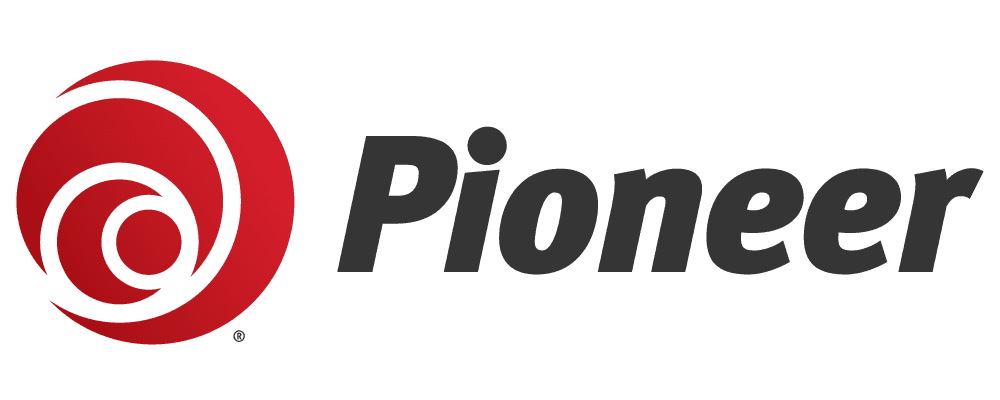Smartphones are an essential part of our daily lives, but most of us only scratch the surface of what they can do. Whether you're an Android or iPhone user, here are five features that can make your device even more useful... and your life a little easier!
1. Focus Mode
Focus Mode is available on both Android and iOS, Focus Mode allows you to temporarily disable notifications from specific apps while you work, study, or relax. Simply enable it in your settings, customize the apps you want to silence, and enjoy a distraction-free experience. Trust me, it helps keep you on track!
2. Screen Recording Made Easy
Need to capture a tutorial, show someone how to do something, or save a moment from a video? Use your phone's built-in screen recording feature. Swipe down from the top of your screen (on Android) or use the Control Center (on iPhone) to access the screen recording option. This has been one of my absolute favorite additions to the iPhone over the last few years!
3. Text Scanning from the Camera App
Transcribing from paper to screen is so easy if you have a smartphone! Many smartphones now allow you to scan and copy text directly from the camera app. On iPhone, this feature is called "Live Text." On Android, use Google Lens. Just point your camera, highlight the text, and copy it to your clipboard.
4. Send Texts Later: Perfect for Scheduling Messages
This is something I have to give Android... they've had this for years. As of September, iPhone now also allows you to schedule messages to send later. On iPhone, open the Messages app, type your message, then press the "+" button to the left. You'll see a "Send Later" option that allows you to pick a time and date for your message to be sent. On Android, the default messaging app often includes a "Schedule Send" feature in the options menu—type your message, tap the clock icon, and select when you'd like it delivered.
A bonus tip: Keep your phone updated! Software updates often introduce new features like these while improving security and performance.
Madison McCollum
Published on December 06, 2024
Share: