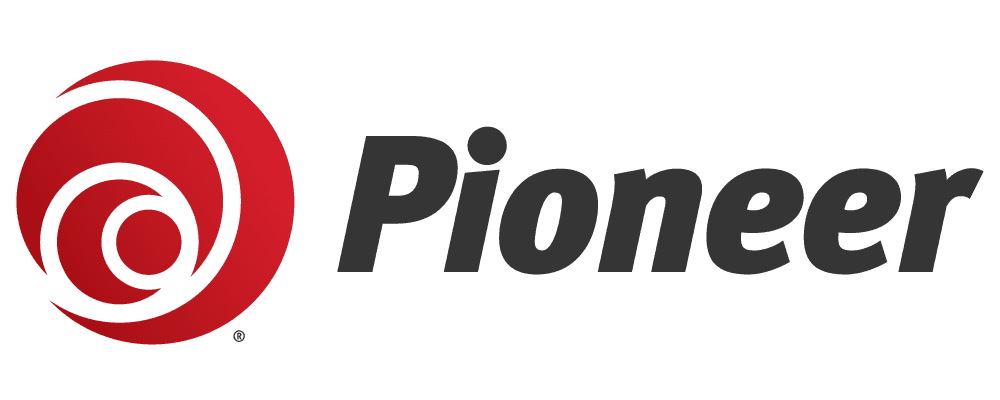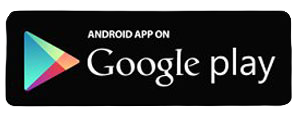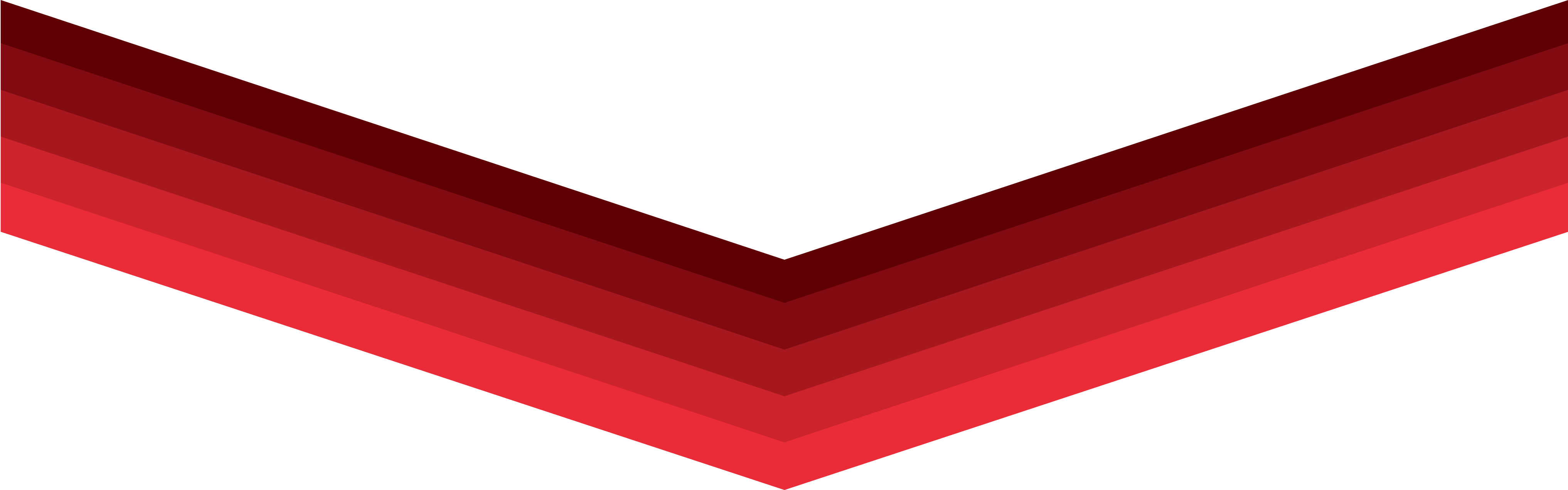
FIND THE BEST CHANNEL PACKAGE
Find Your Local Channels with Pioneer iVideo
Basic iVideo Package
$
54.95
per month
Local Channels, including ABC, NBC, CBS, and Fox all in HD (when available)
Package includes one stream and 50 hours of Cloud DVR storage
Essential iVideo Package
$
135.95
per month
Over 50 popular HD channels (when available) and all Basic channels
Includes two streams and 50 hours of Cloud DVR storage
Access to Video on Demand and Restart TV
Complete iVideo Package
$
145.95
per month
Over 100 popular HD channels (when available) with all Basic and Essential channels included
Includes three streams and 100 hours of Cloud DVR storage
Access to Video on Demand and Restart TV
Includes 50 music channels
Ultimate iVideo Package
$
195.95
per month
Over 140 popular HD channels (when available) with Basic, Essential, and Complete channels included
Includes all 42 premium channels from STARZ, Cinemax, Showtime, and The Movie Channels
Includes three streams and 100 hours of Cloud DVR storage
Access to Video on Demand, Restart TV, and music channels
Pioneer iVideo Premium Channels
Upgrade your Pioneer iVideo experience with a premium channel add-on
HBO
$
19.00
per month
Includes 7 channels & the MAX App:
HBO, HBO Comedy, HBO2, HBO Signature, HBO Family, HBO Zone, HBO Latino, and MAX App.
Cinemax
$
15.00
per month
Includes 8 channels:
Cinemax, Action MAX, Thriller MAX, More MAX, 5Star MAX, Movie MAX, Outer MAX, and Cinemax Latino.
Showtime
$
19.00
per month
Includes 11 channels:
Showtime, SHO*BET, Showtime2, Showtime Showcase, Showtime Extreme, Showtime Family Zone, Showtime Next, Showtime Women, The Movie Channel, The Movie Channel Xtra, and FLIX.
Starz/Encore
$
15.00
per month
Includes 16 channels:
STARZ, STARZ Kids & Family, STARZ in Black, STARZ Cinema, STARZ Comedy, STARZ Edge, STARZ Encore, STARZ, Encore Action, STARZ Encore Suspense, STARZ Encore Westerns, STARZ Encore Black, STARZ Encore Classic, STARZ Encore Family, Indieplex, Movieplex, and Retroplex.
Pioneer iVideo Compatible Devices
Download the Pioneer iVideo App today!
*Not available on Roku devices
Smart TV
Download the app directly to a compatible Smart TV
Mobile & Tablet
Watch from anywhere in your home
Computer
Watch iVideo from our web browser
Streaming Devices
Purchase or lease a streaming device
iVideo Set-Top Box
Recommended Device
$5.95/Monthly Lease
The Android set-top-box gives you easy access to your favorite content from Pioneer iVideo and the Google Play Store. You must have a Google Account to launch the Google Assistance features.
*Charges will apply for Professional Installation, which is optional. Maximum of 5 leased devices per account. Not available in all locations.
Streaming Stick
Recommended Device
- Amazon Fire TV (Fire OS5+) - Amazon Fire TV 4K Max - Amazon Fire TV Stick 4K
*Gen 1 Fire Stick not supported due to poor performance
Mobile Phone
- iPhone (iOS 14+) - Android Phone (11+)
Tablets
- iPad (iOS 14 - iPadOS 14+) - Android Tablet (Android 11+)
Smart TV
- Android TV (OS 8+) - Sony, Sharp, Philips, and Hisense - Amazon Fire TV Edition (OS 5+) - Element, Insignia, and Toshiba
Browsers
- Safari (13+) - Chrome (89+) - Firefox (87+) - Edge (89+)
Streaming STB
- Amazon Fire TV (Fire OS 5+) and Fire TV Cube (Gen 1, Gen 2) - Apple (tvOS 14+) Apple TV and Apple TV 4K - Android (OS 8+) nVidia Shield TV and nVidia Shield TV Pro
Pioneer iVideo Features
It's all HD
Watch your favorites in HD. Auto detection gives you the best TV view available.
Personalized
It learns what you love and keeps those series and movies front and center.
Replay TV
Never miss a show. Watch up to the past 72 hours of shows across most of our channel lineups.
Cloud DVR
No more bulky boxes or wires. Access your recordings on virtually any device.
More ways to view
Works with your favorite streaming devices: Amazon Fire, Apple TV, and more!
More Responsive
Experience instant channel changes and guide-scrolling.
Live and Local
Enjoy your favorite local channels and live HD feeds.
Simpler Surfing
Choose from a traditional guide or a curated tile-view.
TV On My Side
TVonMySide.com is your source for up-to-date information and solutions about TV network disputes. This website is a collaborative effort of hundreds of local, independent digital TV providers located throughout the country. By uniting our companies, we can work together to achieve more flexibility and better offerings for you at the lowest price possible.