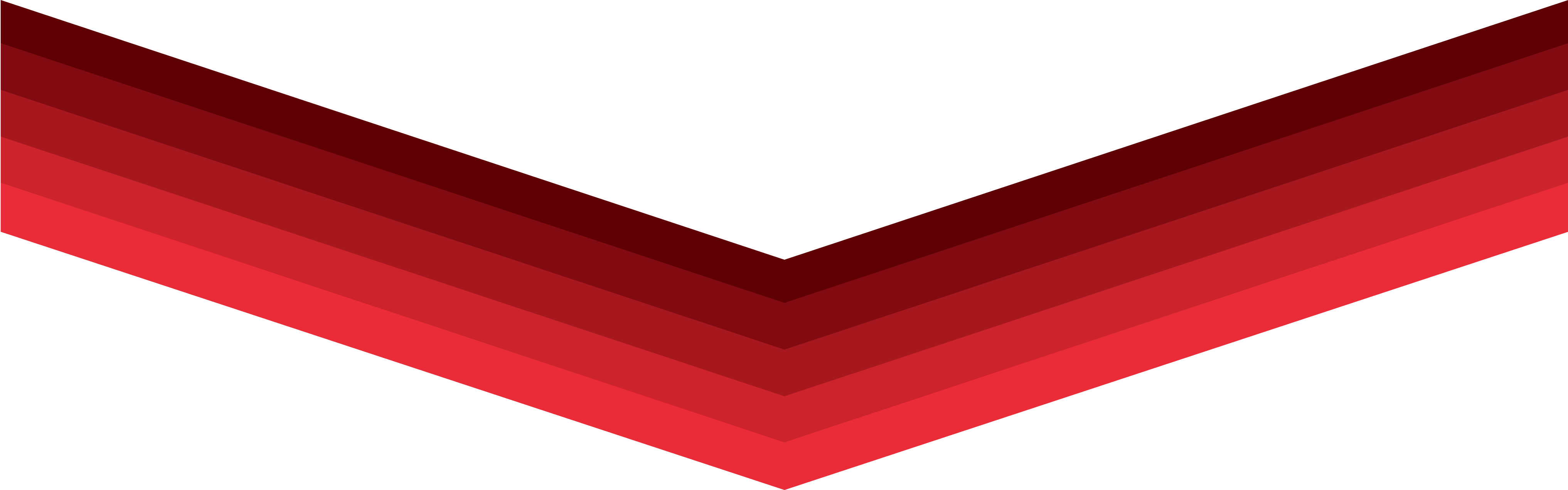
Fast, reliable support for your services
Whether you need help managing your services or troubleshooting issues, we’re here for you with how-to videos and support articles.
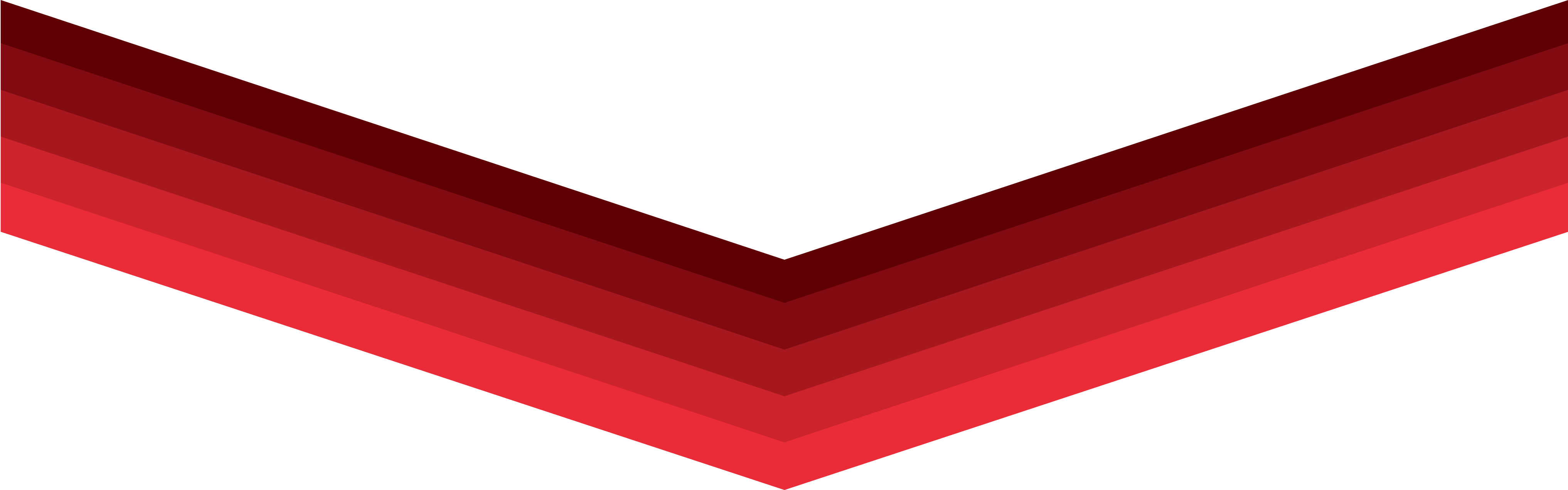
Whether you need help managing your services or troubleshooting issues, we’re here for you with how-to videos and support articles.
Setting Up your WiFi and App
An Introduction to the Main Dashboard of the App
Learn about the Settings Menu in the App
Connecting Wired Devices to Your System
Your Guide to People Places and Things
How to Change your Network Name and Password
Performing a Bandwidth Test Using the App
Learn about Connected Devices in your Network
Setting up a Guest Network
How to Set Up Alexa
View Network Usage with the App
Setting Up your WiFi and App
An Introduction to the Main Dashboard of the App
Learn about the Settings Menu in the App
Connecting Wired Devices to Your System
Your Guide to People Places and Things
How to Change your Network Name and Password
Performing a Bandwidth Test Using the App
Learn about Connected Devices in your Network
Setting up a Guest Network
How to Set Up Alexa
View Network Usage with the App