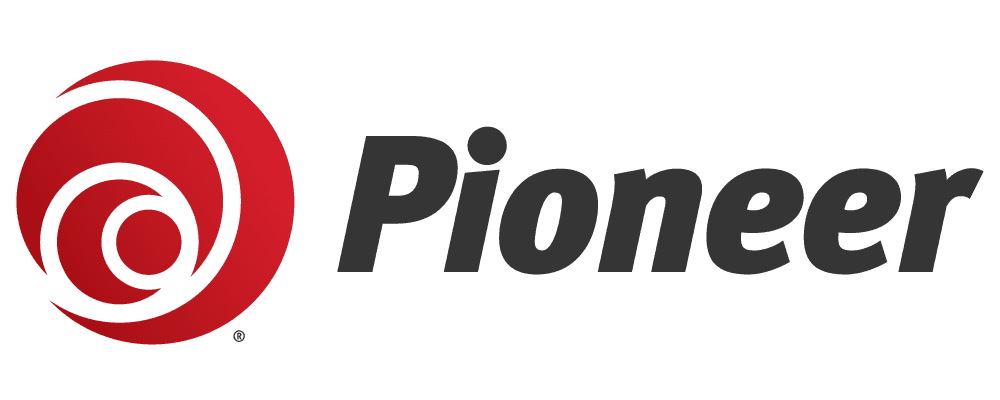In the last week, I’ve had two random friends lose access to their Facebook pages which might not seem like a lot, but considering this means someone had to of guessed or known their password to get in, it’s concerning.
Protecting your online privacy is more important today than ever. With the increasing amount of personal information shared and stored online, taking proactive steps to safeguard your privacy can help you avoid risks and keep your data secure.
Here are 10 tips to helping keep your data secure:
1. Use Strong and Unique Passwords
One of the best ways to protect your online accounts is to use strong, unique passwords for each account. Avoid using easily guessable passwords like "password123" or "admin." Creating complex passwords that include a mix of letters, numbers, and special characters is best. Consider using a password manager to generate and store your passwords securely.
2. Enable Two-Factor Authentication (2FA)
Two-factor authentication adds an extra layer of security to your accounts. With 2FA enabled, you'll need to provide a second form of verification, like a code sent to your phone, in addition to your password. Having 2FA enabled makes it significantly harder for unauthorized users to access your accounts, even if they have your password. Most social media and online accounts have a 2FA option underneath “security” when you’re looking through settings.
3. Be Cautious with Public Wi-Fi
Public Wi-Fi networks, like coffee shops or airports, are convenient but often insecure. If you need to use public Wi-Fi, avoid accessing sensitive information like banking details. Using a Virtual Private Network (VPN) when on public Wi-Fi can help make your browsing a little safer by encrypting your internet connection and protect your data from potential eavesdroppers.
4. Review Privacy Settings on Social Media
Social media platforms collect a vast amount of personal information. Take the time to review and adjust your privacy settings on platforms like Facebook, Instagram, and Twitter and don’t be afraid to limit who can see your posts and personal information.
5. Regularly Update Software and Devices
Keeping your software and devices up to date is crucial for maintaining security. Software updates often include patches for vulnerabilities that could be exploited by hackers. It’s somewhat acceptable to be an update behind, but I know a few friends that are 4-5 updates back which is a huge security risk! I recommend enabling automatic updates where possible to ensure you always have the latest security protections.
6. Be Wary of Phishing Scams
Phishing scams are designed to trick you into providing personal information, like passwords or credit card numbers. Be cautious of unsolicited emails, messages, or links that ask for sensitive information. It’s best to just assume every email or text you weren’t expecting from a stranger could be a phishing attempt. Always verify the sender's identity and double check the email before clicking on any links or providing any information.
7. Use Secure Browsers and Search Engines
Consider using web browsers and search engines that prioritize privacy, such as Firefox or DuckDuckGo. These tools often include features that block trackers and protect your browsing history from being collected and shared.
8. Limit Data Sharing with Apps and Services
When installing new apps or signing up for services, review the permissions they request. Be cautious about granting access to your contacts, location, and other personal data.
9. Monitor Your Online Presence
Regularly search for your name and review the information available about you online. This can help you identify and address any potential privacy issues, like unauthorized accounts or exposed personal information.
10. Educate Yourself and Stay Informed
Staying informed about the latest privacy threats and best practices is essential for maintaining your online privacy! Knowledge and practice is always key when it comes to the internet’s constant growth and evolution.
By implementing these tips, you can significantly enhance your online privacy and protect your personal information from potential threats. Remember, taking small steps today can make a big difference in securing your life tomorrow!
Madison McCollum
Published on July 22, 2024
Share: