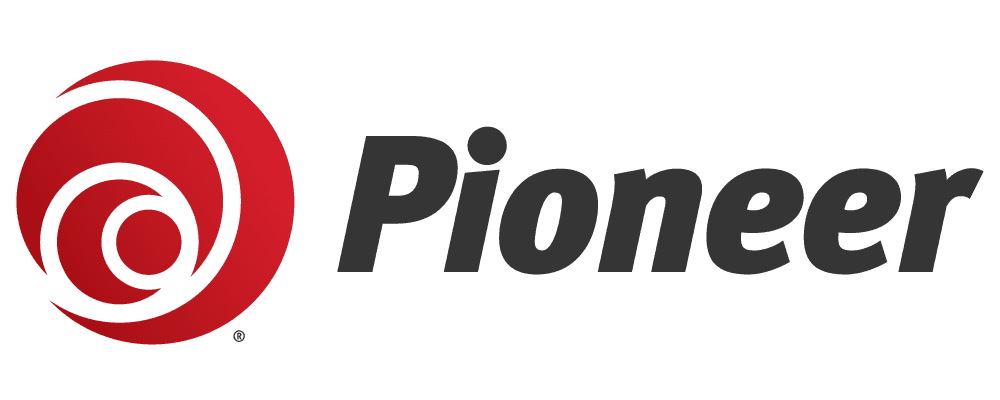As someone who has had to evacuate their home twice in the last week due to wildfires, I know firsthand how critical it is to stay informed during emergencies. Whether it’s fast-moving wildfires, severe storms, or tornadoes, having real-time alerts can mean the difference between safety and being caught off guard. Thankfully, smartphones and technology can be super powerful tools that can help track disasters and receive emergency notifications. Here’s how you can make sure you’re always prepared.
1. Enable Wireless Emergency Alerts (WEA) on Your Phone
Most modern smartphones receive Wireless Emergency Alerts (WEA) from the National Weather Service, FEMA, and local emergency services. These alerts include wildfire warnings, evacuation orders, and other critical notifications.
How to Enable WEA on iPhone:
- Open Settings
- Tap Notifications
- Scroll down to Government Alerts
- Toggle on Emergency Alerts and Public Safety Alerts
How to Enable WEA on Android:
- Open Settings
- Tap Safety & Emergency (or search for “Emergency Alerts”)
- Select Wireless Emergency Alerts
- Toggle on Extreme Threats, Severe Threats, and Public Safety Messages
These alerts are automatic when a wildfire or emergency occurs in your area.
2. Use Emergency Alert Apps
Several apps provide real-time information about wildfires, air quality, and evacuation routes. Here are some of the best options:
- FEMA App
Sends emergency alerts and preparedness tips. - Red Cross Emergency App
Offers alerts for multiple disasters, including wildfires. - MyRadar
Displays real-time weather and wildfire conditions. - Wildfire Tracker (Watch Duty)
Focuses on real-time wildfire updates (available in select states). - NOAA Weather Radar
Provides alerts for severe weather and wildfire conditions.
3. Follow Local Emergency Services & Social Media
Your local fire department, emergency management agency, and sheriff’s office often post real-time updates on social media. Follow them on platforms like Twitter (X), Facebook, and Instagram. As an example, Logan County has a Facebook page that has frequently provided updates on the wildfires.
Many cities and counties also offer emergency text alerts. Check your local government’s website to sign up.
4. Set Up Location-Based Alerts
Your smartphone’s location services can help provide better emergency alerts. To enable location-based alerts:
iPhone:
- Go to Settings > Privacy & Security > Location Services
- Ensure Location Services is turned on
- Scroll down to System Services and enable Emergency Calls & SOS
Android:
- Open Settings > Location
- Ensure Use Location is enabled
- Tap Advanced and turn on Emergency Location Service (ELS)
5. Listen to Emergency Radio Channels
If cell service is down, emergency radio is your best bet for updates. Some reliable options include:
- NOAA Weather Radio (NWR)
Broadcasts emergency alerts 24/7. - Scanner Apps
Apps like Broadcastify let you listen to local emergency frequencies. - AM/FM Radio
Tune in to local news stations for evacuation orders and updates.
Being proactive with emergency alerts can save lives. I never expected to have to evacuate twice in a week, but because I had alerts set up, I was able to act quickly and gather my fur-babies and my important documents.
Take a few minutes to set up your phone, download apps, and follow local emergency services so you’ll always be in the know when it matters most!
Madison McCollum
Published on March 18, 2025
Share: