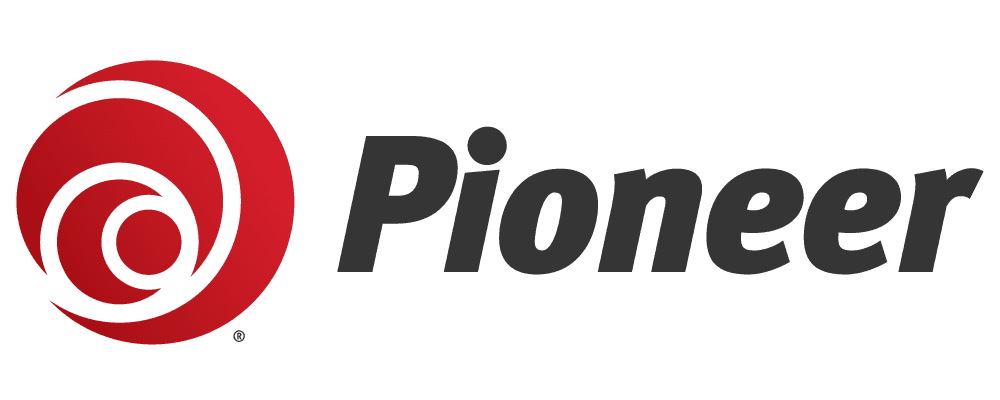Technology is a significant investment—with high-end gaming PCs, smart devices, home automation systems and, of course, the $800-$1,500 computer we call our cellphone—the cost of having a digital life adds up quickly. Research done by the Public Interest Research Group found that American households spend about $1,480 every year purchasing new electronic products . I know for a fact that my household of two (my brother and I!) has hit that quota and soared above it the last three years. I’m sure many of you relate.
All that to be said, technology is expensive, and money is money, so we need to be protecting our devices any way we can.
Most of us lean towards cases or covers—but we don’t think about the internal or software pieces— which are harder to protect from malware or viruses, unless you are pretty tech savvy. One little bug on your internet network can take down multiple devices or leave you (and your family and devices!) vulnerable.
Lucky for us, your Pioneer Gigaspire has an app that can do that and more!
Pioneer’s SmartWiFi app can change my WiFi name and password with just a few taps without the hassle of complicated router settings; run a bandwidth test; and more, but the biggest game-changer for me has been the comprehensive network security the app has.
Any Pioneer Fiber customer can get the app and select features for free but Protect SmartWiFi ($3.95/month) and Experience SmartWiFi ($7.95/month) go further. The app has 24/7 protection against viruses, malware, and malicious websites, which has been a lifesaver! Not only does it block these threats, but it also sends me notifications when it blocks something nasty, and whenever a new device connects to my network. This feature alone has protected my brother and I’s expensive gaming PCs countless times, which helps keep gaming (and Googling!) stress-free!
I have the highest tier, 'Experience', which has been worthwhile, but what's awesome is that my favorite features, like changing the WiFi name and password, creating guest networks, and performing bandwidth tests, are available even in the free or middle-tier plans. This accessibility means that everyone can enjoy a safer and more secure internet experience, regardless of their budget!
If you’re wanting to manage and protect your home network—and all those pricy little devices you use—I recommend looking into SmartWiFi! Whether you’re single or managing a household, there’s a feature here that can help you enhance your internet and device safety.
Madison McCollum
Published on June 13, 2024
Share: