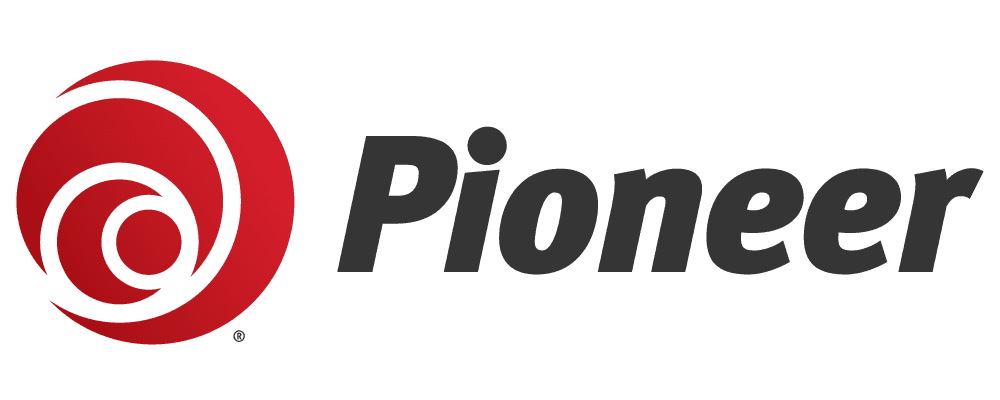Tornado season is here, which means it's time to take inventory of your home. Natural disasters—fires, tornadoes, floods—account for over 14.5 million homes being destroyed or damaged each year. The numbers climb even higher when you consider incidents like electrical fires or a burst water pipe. There are an estimated 358,500 home fires in the U.S. each year; some of these result in total losses, meaning by the time the fire is out, everything you own could be gone. It's not pleasant to think about, but in a world that seems to constantly face one crisis after another, it's best to be prepared and keep your records up to date!
While everyone is used to being lectured on how to stop-drop-roll and the importance of changing the batteries in their smoke detectors, your home inventory is commonly left forgotten. When I had my house fire almost two years ago, I was fortunate that it was only the kitchen that was touched—if I had lost everything, I wouldn’t have even known where to begin when it came to listing what I had lost… plus, insurance likes to have some sort of proof when you’re turning things in.
I want you to be more prepared! When it comes to a disaster, natural or accidental, it’s important to have a list of everything you own. There are multiple ways to keep an inventory of your home, including videos, photos, and apps.
Here are a few ways that you can start taking inventory TODAY:
Video or photo
At the very least, take a video of each room in your home separately. Start from one wall and slowly pan all the way around. Make sure to open closets or drawers, or any hidey-holes you might have. Move slow if taking a video, because you’re going to want to be able to stop or pause the video if you ever lose your home.
Make sure you grab the serial or model number of any big ticket items like your fridge, computer, or TV.
Pros:
- Easy and quick to do!
Cons:
- Difficult to pause and play while making sure you get every item in your home
- You will be responsible for making the list after a possible catestrophic incident
Itemtopia
Itemtopia lets you document almost anything in your home or office. This free app lets you sort your items by categories like people, spaces (such as Home or Work), or even rooms in your house. Adding items is easy, and you can attach videos, photos, warranty information, or even receipt photos to any of your products, making this FREE app a solid choice for inventorying your home... if not a little overwhelming.
Pros:
- It’s completely FREE!
- Ability to keep track of more than just your stuff, including home services, warranties, and even medical records.
- You don’t have to share a lot of personal details to sign up.
Cons:
- Might be overkill with all its features for those that just want to keep home inventory basic
NAIC Home Inventory
It isn’t the fanciest option, but it gets the job done. This home inventory app makes it easy to create records of your belongings by scanning barcodes and giving you a choice to take a photo of the item.
Pros:
- It scans barcodes and records the serial numbers for higher priced items.
- Ability to add multiple photos or videos to entry items.
- You can export your inventory as a CSV file or a PDF, which will include your photos.
Cons:
- The interface is simple, but clunky.
- You must tap “save” each time you edit an item or attach a photo, so if you’re adding multiple photos to one entry it can be a lot of extra work.
Encircle
If you want to take inventory of a whole room, this might be the app for you! Encircle wants you to take photos and videos of a full room before sitting down and adding details on every item visible. It’s a great free option for anyone wanting to prepare for a basic claim.
Pros:
- The app focuses on a broad photo/video for inventory purchases and then encourages you to list more information on expensive items in the detail photos for each room.
- Simple to use and efficient for noting priority items.
- You can share your inventory via email, text, or export as a PDF with photos.
Cons:
- This app isn’t just aimed at homeowners, meaning some features are irrelevant or might seem confusing.
While the thought of cataloging everything you own is definitly daunting, the peace of mind is well worth the effort. A detailed inventory can make a HUGE difference in the recovery process after a disaster. Whether you opt for an app with all the bells and whistles or prefer a more straightforward method, the important thing is to start somewhere.
If you're feeling overwhelmed by the prospect of creating a comprehensive list, remember that taking a video of your possessions is a simple, yet effective first step. It's something you can do right now, with just your smartphone. So, why wait? Begin by taking a video tour of each room in your home. It doesn't require any special skills or tools—just a bit of your time and the camera on your phone.
Be safe, Oklahoma!
Madison McCollum
Published on April 05, 2024
Share: